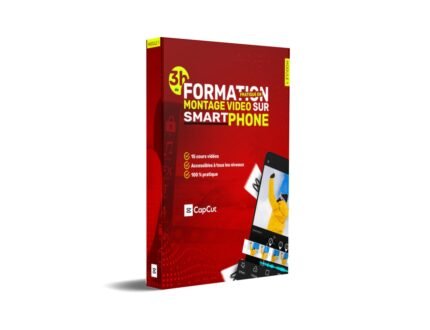

WhatsApp Chat WordPress 3.6.8
25,0 € Original price was: 25,0 €.4,0 €Current price is: 4,0 €.
Visit WhatsApp Chat plugin for WordPress is the ideal solution for integrating the WhatsApp experience directly into your website. It's one of the most effective ways of getting in touch and interacting with your customers, offering them personalized support, while building customer trust and loyalty.
Visit WhatsApp Chat plugin for WordPress is the ideal solution for integrating the WhatsApp experience directly into your website. It's one of the most effective ways of getting in touch and interacting with your customers, offering them personalized support, while building customer trust and loyalty.
Features of the WhatsApp Chat plugin for WordPress :
1. Multiple account support
The plugin NinjaTeam WhatsApp Chat allows you to add multiple member accounts to a WhatsApp box for display on your site. This makes it easy for your customers to choose a specific person to chat with, knowing exactly who they're talking to.
2. Easy customization
Thanks to the WhatsApp Chat plugin, you can adjust the colors of the WhatsApp box to match your website design. What's more, each box can be individually customized with the member's photo, name and job title, depending on their availability. When the member is online, the button is green (or any other color you define), otherwise it turns gray. So your customers always know when you're available, avoiding any feeling of neglect.
3. WPML and multilingual compatibility
Is your site multilingual? Don't worry! This plugin is compatible with translation extensions such as WPML or PolylangThis allows you to easily translate your site into several languages.
4. Shortcode included
With the shortcode provided, you can display the WhatsApp dialog box on any page of your site, whether it's a specific page, an article, or even your entire website.
5. No coding required
We've simplified the most complex part of development. Simply install the plugin, activate it, configure it according to your needs, and voilà! No need for coding skills to enjoy an optimized user interface.
How does it work?
After installing the plugin, you can customize a widget or WhatsApp button by adding the accounts of your team members or support agents with their phone numbers or links to group discussions. The widget can be displayed on all pages, or just the ones you want. You can also activate a WhatsApp button below the "Add to basket in WooCommerce.
Each account has its own shortcode that you can insert wherever you like to offer efficient customer support. When your customer clicks on an account, they are automatically redirected to the WhatsApp application (on mobile) or WhatsApp Web (on PC).
Don't let your prospects get away! Enjoy seamless communication with your customers at all times, wherever you are.

- +25 Formations : Digital Marketing & Business online
- Bonus 105 audiobooks with resale rights
- FOR DIGITAL HUB vendor community access
- Sales page systeme.io
- Free seller account on our marketplace
Click on the button below to immediately access our pack of +25 digital marketing and online business training.
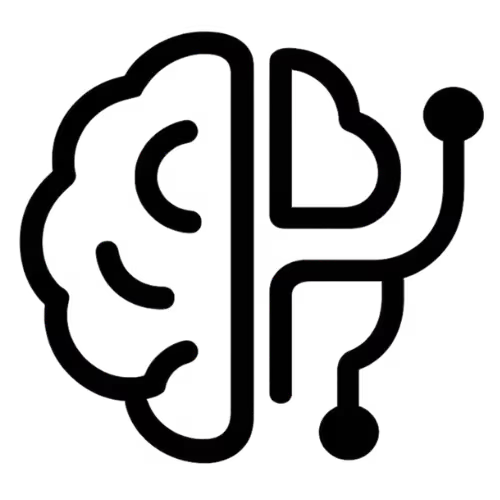


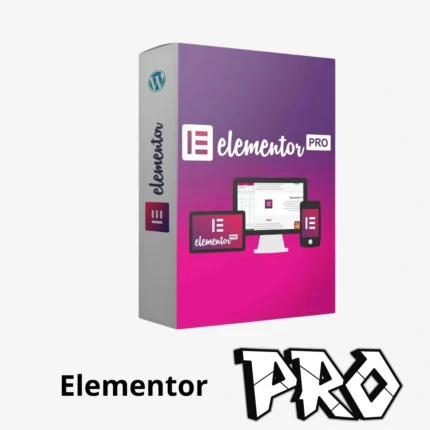


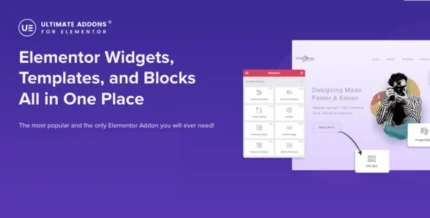




Reviews
There are no reviews yet.