

VIDEO EDITING
53 $ Original price was: 53 $.12 $Current price is: 12 $.
Master professional video editing with capcut in 20 days at home, even if you've never opened a video-editing program before
1 in stock
Video Editing Training : Become an Expert in 20 Days with CapCut
Would you like to earn money online on a regular basis, without stress and without running out of customers? Forget all your other digital skills - train in video editing!
Why choose video editing training?
If you really want to :
- Work from anywhere and earn lots of money to live independently.
- Have unlimited customers who pay you very well for every project you work on.
- Earn the minimum wage in your country at least 4 times a month working on exciting projects without ever getting bored,
Video editing is the skill you need to master.
The importance of video editing :
With the evolution of online advertising, demand for video editors has increased by more than 70 % over previous years. The good news is that you can learn and master this skill in 20 days from home, whether you have a phone or a computer.
Why CapCut?
We've chosen "CAPCUT" for you, the best practical, easy-to-use tool for quickly mastering video editing, whether on the computer or the telephone. This CapCut training course comprises 100 modules that will enable you to master every secret of the tool and become an expert at it.
Training program :
MODULE 1: Introduction
- Download CapCut
- Introducing the CapCut home page
- Create a new project
MODULE 2: Working with your first media
- Import your 1st media
- Import other media
- Timeline presentation
- Media cutting options
- Create a voice-over with CapCut
- Import multiple media into your timeline
MODULE 3: Video options
- Basic video options
- Using key images
- Masks
- Enhancement mode
- Video sound
- Playing with playback speed
- Understanding the different animations
- Adjusting animation times
MODULE 4: Sound options
- Sound options
- Sound effects
MODULE 5: Effects
- Applying transitions
- Apply a video effect
- Bodily effects
- Assigning filters to media
- Working with adjustments
- Using stickers
MODULE 6: The text
- First steps with text
- Basic text options
- Bubble it up
- Text effects
- Add animations to text
- Automatic subtitle creation
MODULE 7: Working with sound in CapCut
- Discover royalty-free music
- Import sound effects
- Import your own music
- Detecting rhythm in music
MODULE 8: How to export
- Exporting videos
MODULE 9: How to export
- Mobile version options
Module 10: Mobile version - Welcome
- The teleprompter: Discover how to use CapCut's built-in teleprompter to read your scripts directly from the screen.
- Options after recording : Learn how to use the various options available after recording your video.
- Record from camera: Capture videos directly from the CapCut application using your phone's camera.
- Other home page options: Explore the other features and options available on the CapCut home page.
- Set automatic captions: Add automatic captions to your videos for improved accessibility.
- Import media from the home page: Quickly import media files directly from the application's home page.
Version Mobile - Working with media
- Import your first media: Learn how to import videos, images and audio files into your project.
- Media options: Explore the different options and tools available for editing your media.
- Add sound: Add and edit audio tracks to enhance your videos.
- Sound options: Discover the different sound effects and audio adjustment options available.
- Add transitions between 2 media: Add smooth transitions between your video clips.
- Adjust to different media: Adjust your media to match your project perfectly.
- Export your videos: Learn how to export your final videos in the format of your choice.
Module 11: Creative workshop - Sea view
- Presentation of the Vue sur Mer workshop
- Import 2 media
- Why you can't write directly in CapCut
- Create hover effect
- Add effects
- Other method - Write the text
- Other method - Creating the text clip
- Alternative method - Creating the hover effect
Module 12: Creative workshop - Scrolling text
- Presentation of the Scrolling Text workshop
- First media import
- Write the text
- Insert mask with key images
- Add effects
Module 13: Creative workshop - Freeze
- Presentation of the Freeze workshop
- Import and method explanation
- Isolating the character
- Freeze first position
- Finalizing effects
- IT'S UP TO YOU
Module 14: Creative Workshop - Real Estate
- Real Estate workshop presentation
- Import media
- Put media in order on the timeline
- Adjusting media
- Slowing down the media trail
- Import the music and set the rhythm
- Keeping the media in step with the times
- Making cuts
- Give headlines to the media
- Set transitions
- Insert logo and adjust music
- Add end of first part screen
- Add final screen
With this training, you'll have all the skills you need to master professional video editing and become a sought-after expert in the field. Register now and start your journey to video editing success!

- +25 Formations : Digital Marketing & Business online
- Bonus 105 audiobooks with resale rights
- FOR DIGITAL HUB vendor community access
- Sales page systeme.io
- Free seller account on our marketplace
Click on the button below to immediately access our pack of +25 digital marketing and online business training.
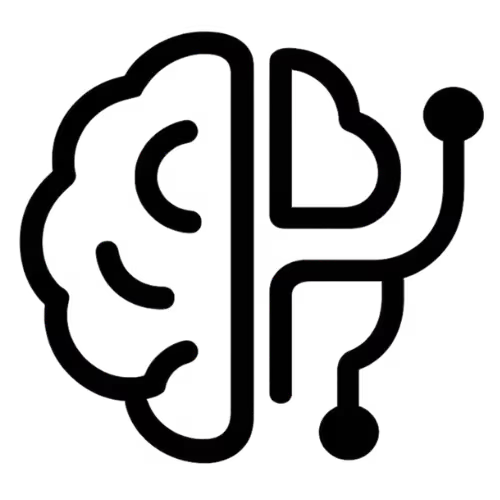

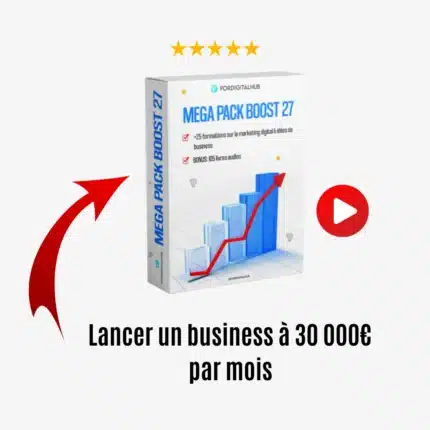



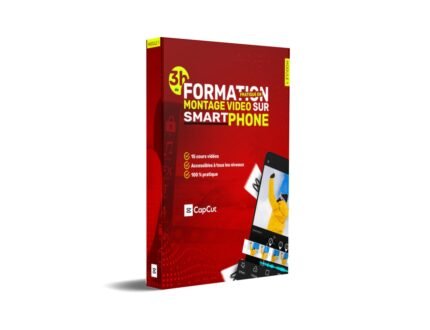


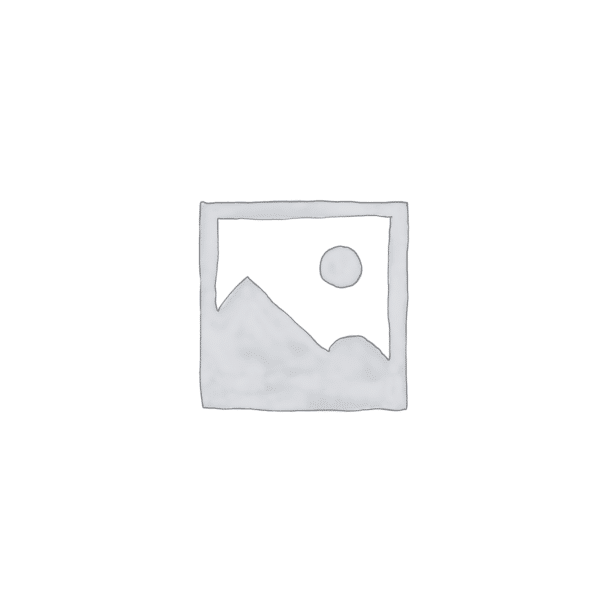

Reviews
There are no reviews yet.